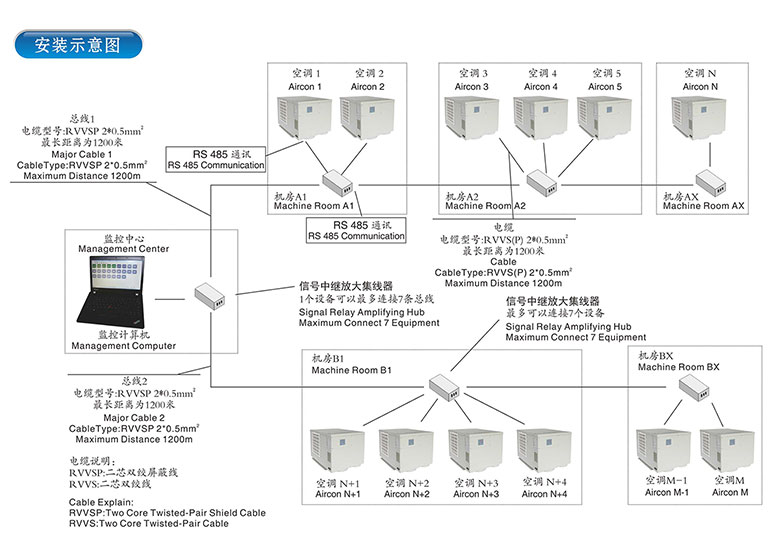Remote-controlled Elevator Air Conditioner Systems
Remote-controlled Elevator Air Conditioner Systems
Installing Brief Chart
|
Part of the System Introduce
- "Heshan" remote-controlled typed elevator air conditioning systems, mainly consists of five parts of a remote-controlled elevator air conditioner, transmission signal lines, hubs, customized software, and monitoring computers.
- 1.Remote-controlled Elevator Air Conditioner
Original model code of Y changed to YC, cooling capacity, heating capacity and other data reference to original model; with RS485 interface, monitoring data can be read by a computer. - 2.The Transmission Signal Cable
Signal transmission from the car roof to the elevator machine room, using a group of shielded twisted pair cable (or the elevator travelling twisted-pair cable), diameter require 0.5mm2 or more; elevator machine room to the building control room , using a group shielded twisted pair cable, requires 0.5mm2 or more. Model specification is RVVSP2 * 0.5mm2 or RVVSP2 * 0.75mm2. - 3.The Hub
In the elevator machine room, install the relay amplification hubs, and the signal is transmitted to the monitoring computer via a shielded twisted-pair cable. Model specification is JXQ1-3 or JXQ1-7. - 4.Customized Software
Software interface includes a menu bar, toolbar, monitoring window, the status bar. Can set the number of terminals (up to 120 units), modify the elevator air conditioner name, adjust the icon size, set the timer, check elevator air conditioner running, diagnose and so on. The following figure shows a schematic diagram of the software interface (software version number HSRMS1.1):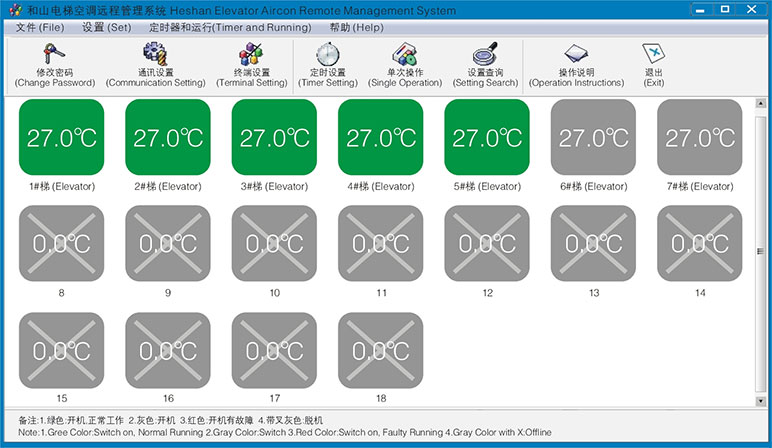
- 5.Monitoring Computer
Windows XP or Windows7, CPU speed is not less than 1GHZ, memory is not less than 1G, hard disk not less than 80G, display no less than 15 inches, and at least one free USB port.
Software Installation and Technical Support
- Open the CD, double click ACManagetoolsetup.exe file, and finish the installation according to the installation prompts. After the installation is completed, can see "Heshan Elevator Air Conditioner Management System Manual", the use of the software are described in detail inside. First time running, need to be registered, double click ACManagetool file, registration window will pop up, enter the user name and handle the user name along with registration information to Heshan. Heshan staff will provide the registration code. Input the registration code, click "Register" button, system will check the legality of the registration number. After registration is complete, must first set the communication ports and terminal number to let the software run properly. (Note: a registration code can only be used for one time installation, if the computer is reinstalled the operating system, need to re-apply for registration code.)
- Software registration and technical support: + 86-571-88733750 E-mail: zgwy@kincol.com Mr Leon
After-Sale Service
- If a problem occurs during installation or use, or need to use remote technical support, please contact service department: + 86-571-88733750, E-mail: zgwy@kincol.com, Mr. Leon
©2014 Zhejiang Threebamboo tech CO.,LTD. All rights reserved. ŇŃICP▒Ş14008274║┼